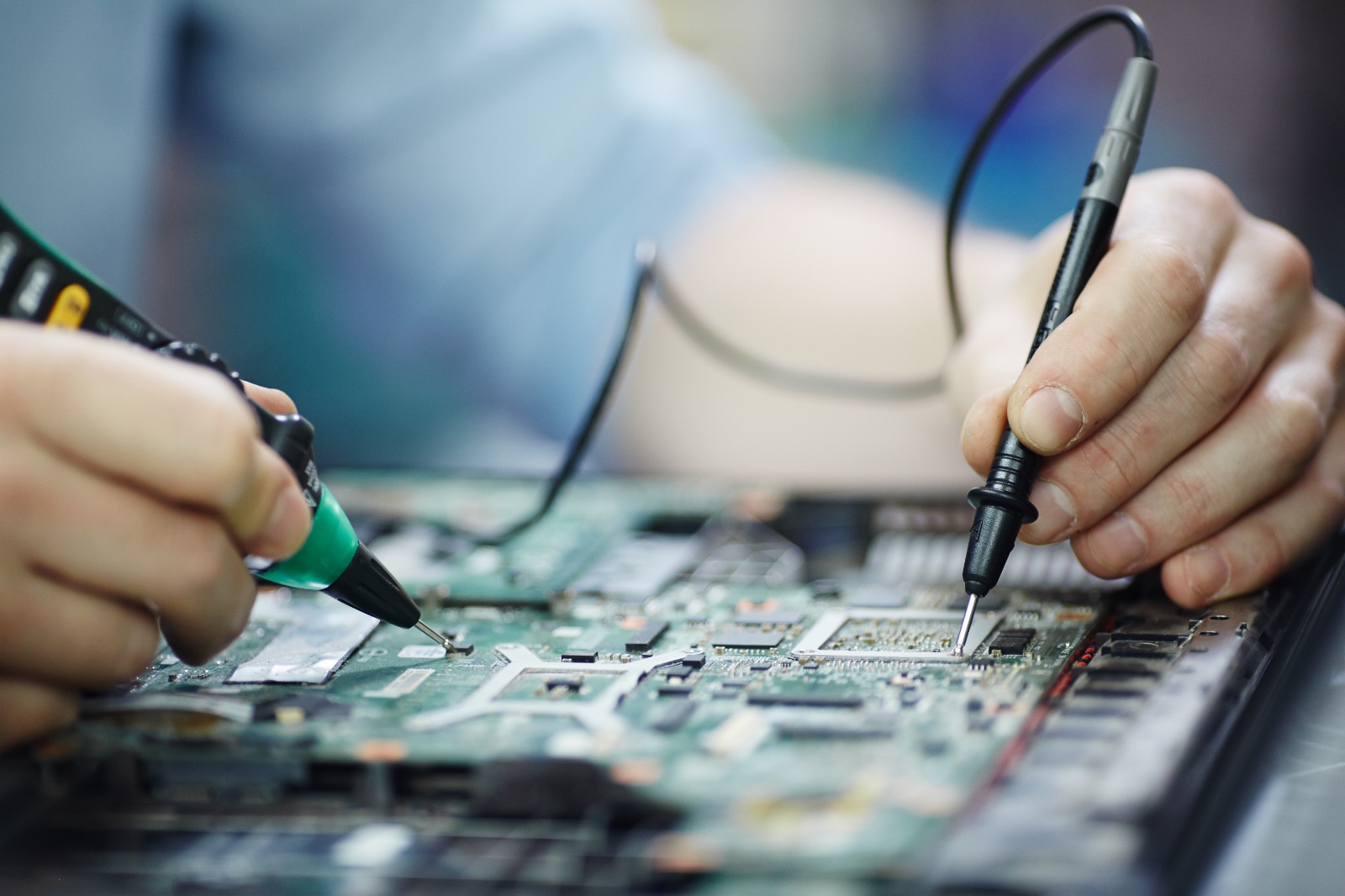 Post : Bserve | 2025-08-25
Post : Bserve | 2025-08-25
A laptop has limited resources, mainly RAM and CPU. If you have so many tabs in the background like Spotify, Photoshop or any other, when too many programs are running in the background, it drains your laptop’s processing power and memory. The problem gets worse with programs that start automatically.
Quick Fix:
Close the apps when they are not being used. On Windows, open the task manager and see which all programs are using the most resources and on MacBook use activity monitor and close the apps you actually don't need.
2. Hard Drive Problems
Hardware requires at least 10-20% free space to work properly. When it’s full of old files, programs and unnecessary data the whole system slows down. If your hard drive is almost full, it can slow your laptop down a lot, especially if it uses an older HDD.
Quick Fix:
Delete the old files, your downloads folder, desktop and My Documents may have files you no longer need. Uninstall the programs are not in use and also don’t forget to empty your recycle bin and free up the space permanently.
3. Malware and Viruses
Malicious software like viruses, spyware or any other types of malware running in the background can slow down your laptop and even compromise your security.
Quick Fix:
Run a full scan with a trusted antivirus or anti-malware program to remove if there are any threats and consider keeping real-time protection to stop future infections.
4. Outdated Drivers and Operating System
Laptop drivers help the hardware to work smoothly with the operating system. If the drivers or operating systems are old, they can miss the important updates that improve speed and security, which may slow your laptop and cause other problems.
Quick Fix:
Always get the latest updates for your operating system and drivers. In Windows, open the settings and check for Windows updates. On Mac, go to the settings> general> software update. Make sure you always download updates from official sources to stay safe.
5. Overheating
When the laptop overheats, it automatically slows down. Dust, weak airflow, or keeping your laptop on a bed or couch can make it overheat.
Quick Fix:
Always keep your laptop’s vents clear, clean out dust and also use it on a flat or hard surface. A cooling pad also helps to maintain the cooling temperature.
Consistent maintenance helps to keep your laptop fast and problem-free:
● Restart your laptop often to remove temporary files and close background apps.
● Always keep your operating system and drivers updated.
● Use antivirus software and scan your systems regularly.
● Don't install programs you don’t need.
● Use disc cleanup tools every few weeks to clear out space.
When to Seek Professional Help
If your laptop is still running slow even after you tried the basic fixes, it may be a problem that needs expert care. At this point, getting help from the laptop service center in Malappuram is always better. Our qualified technicians check every minute details of your laptop and detect hidden hardware or software issues, replace failing components and help your system to get a smoother performance. This not only restores speed but also helps to extend the lifespan of your laptop. Rather than struggling with constant delays, getting it checked early can save you time, money and prevent further damage.
Conclusion
You don’t always need to buy a new laptop to make it work faster. Most of the slowdowns come from small issues that can be fixed easily. With the proper solution, your device can perform like new again. If your laptop needs expert care and can't fix it yourself, the laptop repair center in Perinthalmanna is your best choice. Our technician will collect your device from your place and after the repair, safely deliver it to your doorstep with affordable pricing. With over 25 years of experience in this industry we know what's best for your laptop.